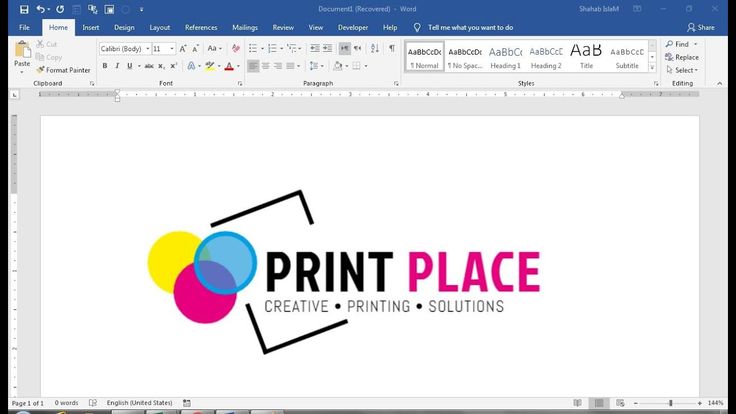Introduction
Embroidery is a timeless art form that has evolved with technology. Nowadays, embroiderers have the advantage of using digital embroidery files that can be easily downloaded, shared, and stored. However, if you’re new to the world of embroidery tech, the process of downloading, unzipping, and organizing embroidery files might seem daunting. In this guide, we’ll take you through the steps to help you navigate this digital landscape and make the most out of your embroidery designs.
1. Choosing the Right Embroidery File Format
Before you begin downloading embroidery files, it’s essential to understand the different file formats used in embroidery. The most common formats are .DST, .PES, .JEF, .EXP, and .VP3. Different embroidery machines support different file formats, so make sure to choose the one that is compatible with your machine.
2. Downloading Embroidery Files
Embroidery files can be found on various websites, online embroidery communities, and design marketplaces. Some are free, while others may require a purchase. Once you’ve found a design you like, click on the download link or button provided on the website. The file will usually be saved in a .ZIP format.
3. Unzipping Embroidery Files
After downloading the embroidery file, you’ll need to extract its contents from the .ZIP archive. To do this, simply right-click on the .ZIP file and select “Extract” or “Extract All.” Choose the destination folder where you want to save the extracted embroidery file. It’s a good idea to create a dedicated folder for your embroidery designs to keep them organized.
4. Organizing Embroidery Files
As your collection of embroidery designs grows, organizing your files becomes crucial. Create subfolders within your main embroidery designs folder to categorize designs based on themes, projects, or designers. This way, you can quickly locate the design you need when you’re ready to start embroidering.
5. Backing Up Your Embroidery Files
Embroidery files can be valuable, especially if you’ve purchased premium designs. Therefore, it’s essential to back up your files regularly. You can use external hard drives, USB flash drives, or cloud storage services to create backups. This ensures that you won’t lose your collection if something happens to your computer.
6. Using Embroidery Software
To get the most out of your embroidery files, consider investing in embroidery software. This software allows you to view, edit, and convert embroidery designs. You can resize, rotate, and customize designs according to your preferences. Additionally, some software allows you to combine multiple designs into one embroidery file, which can be especially useful for larger projects.
7. Stitching Out Your Designs
Once you’ve downloaded, unzipped, and organized your embroidery files, it’s time to start stitching! Transfer the embroidery file to your embroidery machine using a USB drive or other compatible methods. Follow the instructions provided by your machine’s manufacturer to ensure successful stitching.
Conclusion
Embroidery tech has revolutionized the way we approach and enjoy embroidery. By understanding how to download, unzip, and organize embroidery files, you can take full advantage of the vast array of digital embroidery designs available online. Remember to keep your files organized, back them up regularly, and explore the possibilities offered by embroidery software.