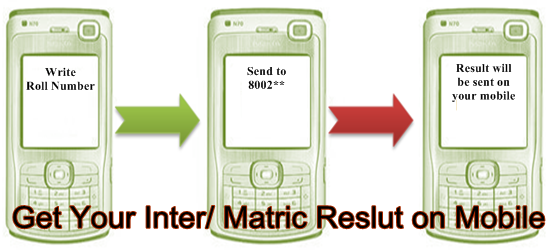Introduction
With the rapid advancement in mobile technology, accessing information and services has become more convenient than ever. One such essential service for students is checking their matriculation (10th grade) results. Gone are the days when students had to visit their schools or examination centers to collect physical result cards. In this article, we will explore how students can now check their matric results quickly and effortlessly using mobile technology.
Step-by-Step Guide to Checking Matric Result via Mobile Technology
Step 1: Obtain Your Examination Roll Number
Before you proceed to check your matric result using mobile technology, make sure you have your examination roll number at hand. Your examination roll number is a unique identifier that helps the education board to access your individual result.
Step 2: Choose the Official Mobile Application or Website
Most education boards and examination bodies now have dedicated mobile applications and websites to disseminate result information to students. Visit your respective education board’s official website or download their authorized mobile application from your device’s app store.
Step 3: Register or Log In
If you’re using the mobile application, you might need to register with your basic details like name, roll number, and contact information. In case you have already registered, log in using your credentials.
Step 4: Select the Examination and Year
Once logged in, you will be prompted to select the examination type (e.g., Matric/SSC) and the year of your examination. Choose the relevant options from the dropdown menus.
Step 5: Enter Your Roll Number
After selecting the examination and year, enter your unique roll number in the designated field. Double-check to ensure you have typed it correctly to avoid any errors.
Step 6: Verify Your Identity
To ensure the privacy and security of students’ results, most mobile applications or websites use a verification system. You might be required to enter additional information, such as your date of birth or a one-time password (OTP) sent to your registered mobile number.
Step 7: View and Save Your Result
Once your identity is verified, your matric result will be displayed on the screen. You can now view your subject-wise grades, total marks, and overall grade. Take a screenshot or save the result for future reference.
Step 8: Check for Rechecking or Reevaluation Procedures
If you are not satisfied with your result or suspect any discrepancies, check the mobile application or website for information on the rechecking or reevaluation procedures. These processes vary from one education board to another, so make sure to follow the prescribed guidelines.
Conclusion
Mobile technology has significantly simplified the process of checking matric results, allowing students to access their scores quickly and securely from the comfort of their homes. By following the step-by-step guide provided in this article, students can efficiently obtain their matric results without the need to visit their schools or examination centers. Embracing mobile technology not only reduces the administrative burden but also ensures timely and transparent result dissemination, benefiting students, parents, and educational institutions alike.