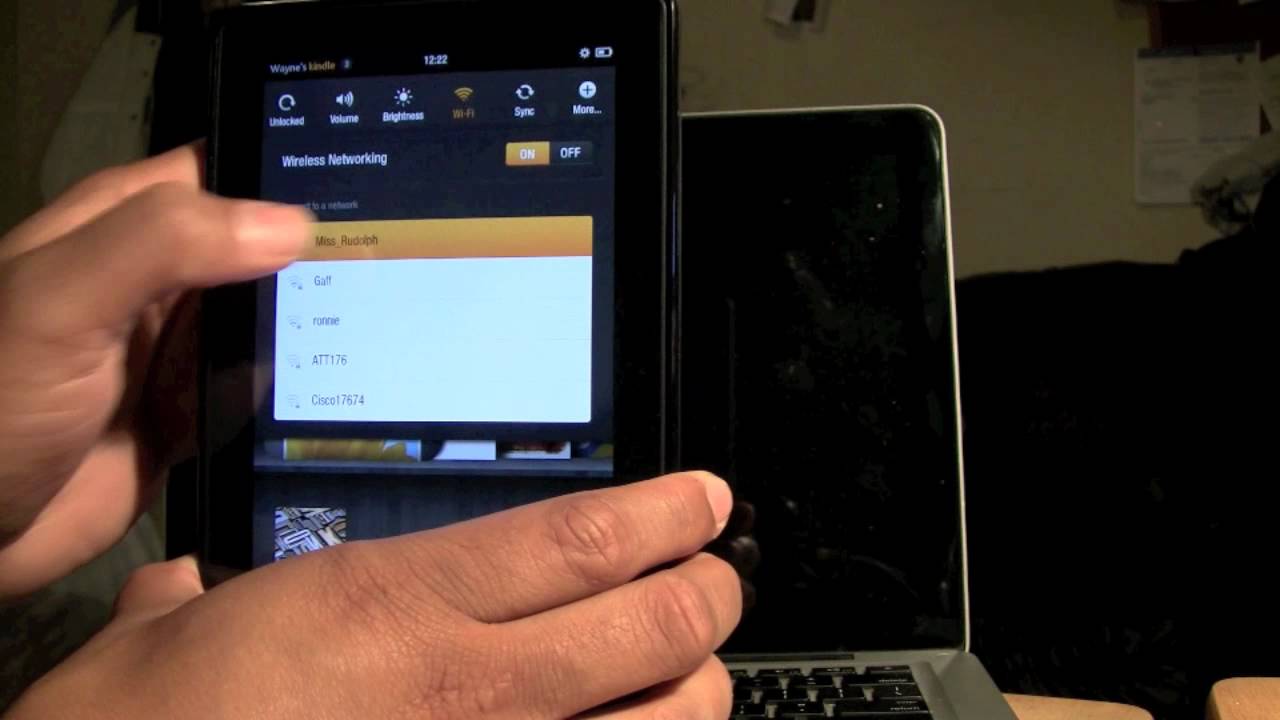In today’s age of seamless connectivity, having a fast and secure Wi-Fi connection is of utmost importance. The good news is that if you own an Amazon Fire HD tablet, you don’t always need a password to connect. In this guide, we’ll explore how to leverage QR codes for hassle-free connections.
Utilizing QR Codes with the Amazon Appstore
- Start with the Amazon Appstore: On your Fire HD Tablet, navigate to the Amazon “Appstore”.
- Search for the Right Tool: Type in “wifi qr code” in the search bar. A list of relevant applications will appear.
- Make Your Choice: For this example, we will go with “QR Code Reader” by Jigs Utility. Feel free to choose any reliable app that suits your preferences. Install the chosen application.
- Get Scanning: Launch the app you installed. Using the app, scan the Wi-Fi QR code displayed on the DPP/Easy Connect device.
- Confirm the Connection: After scanning, a screen will pop up displaying the Wi-Fi connection status. Once you see a successful connection status, you can close this screen.
With these steps accomplished, the real beauty of this method shines through. Your device autonomously manages the connection. There’s no need for manually entering passwords or sifting through a list of SSIDs. Moreover, if others have devices that can scan a QR code and support at least WPA2, they too can seamlessly connect.
The Evolution of Wi-Fi Connectivity Protocols
The traditional WPS (Wi-Fi Protected Setup) has become outdated. While WPS connections might still work for older gadgets, it’s the newer DPP (Device Provisioning Protocol) that takes the cake for devices with WPA2 support. DPP requires your router and all connected devices to be compatible with WPA2 (for older devices) or the even more secure WPA3.
An interesting shift to note is Android’s move towards DPP/Wi-Fi Easy Connect™, which started with Android 10. Apple’s ecosystem, on the other hand, never embraced WPS. Furthermore, iOS does not offer an Easy Connect QR code sharing feature.
As for the Amazon Fire tablets, they follow Apple’s footsteps by not using Easy Connect. Thus, for a seamless Wi-Fi connection experience on these devices, you’d need to resort to a third-party Wi-Fi QR code scanner.
In Conclusion
If the intricate details of Wi-Fi connectivity sound overwhelming, here’s a simplified takeaway: The DPP protocol is the modern replacement for WPS. Gone are the days of direct connections to routers or access points (AP) without a password using WPS. Instead, DPP-supported devices can facilitate Wi-Fi connections for other gadgets without needing router or AP passwords, catering even to older ones that come with WPA2 encryption support.